Anti Virus Protection
We offer specialized care for your computing and communications devices. Anti-Virus Plans and maintenance. We can remove viruses without stripping your data and restore your personal and business computing devices.
We offer specialized care for your computing and communications devices. Anti-Virus Plans and maintenance. We can remove viruses without stripping your data and restore your personal and business computing devices.
Computer viruses may seem to sneak up on you and start their nagging control, you may notice it when you are surfing the web and at other times when you are using some of your apps and software.
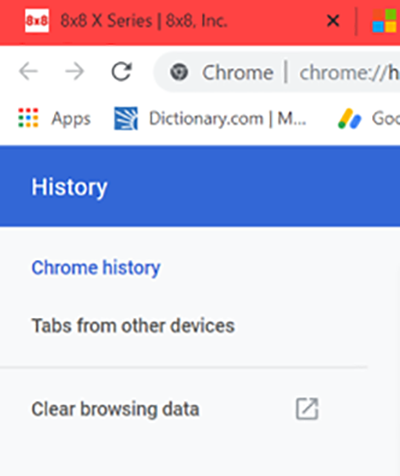
These may not be true viruses and can be controlled by looking at your browser control panel to see what marketing SEO agents may have injected into the toolbars in your browsers. These have a relatively easy to remedy, just go to your browser settings and clear the browsing history.
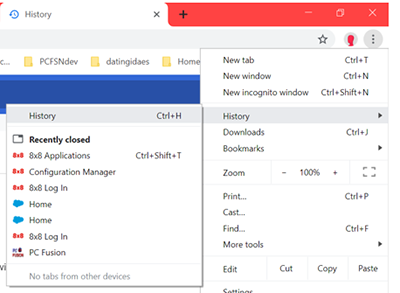
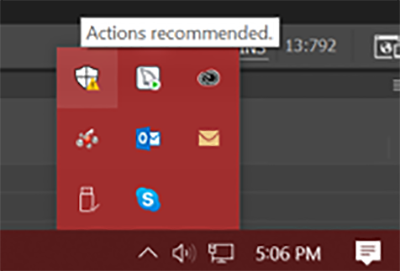 Scan your computer for viruses or as commonly referred to as THREATS. Scan your computer with your anti-virus software. If you have Windows 10 OS the Windows Defender Antivirus is already there, you can find it in the lower left corner of your screen it is an up arrow, click on that. Then you will see a menu click on the shield. Continue on when you get to the menu above click on Virus and Threat Protection. Continue reading and following the menu items and prompts until you have a scan going.
Scan your computer for viruses or as commonly referred to as THREATS. Scan your computer with your anti-virus software. If you have Windows 10 OS the Windows Defender Antivirus is already there, you can find it in the lower left corner of your screen it is an up arrow, click on that. Then you will see a menu click on the shield. Continue on when you get to the menu above click on Virus and Threat Protection. Continue reading and following the menu items and prompts until you have a scan going.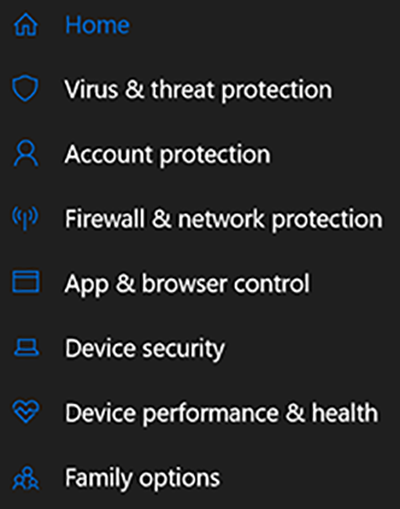
Computer Viruses can be very damaging and risky to your personal and business information.
What do you do? Well take precautions when you are browsing the internet or using your computer. While browsing you may see lots of pop ups these can be disable in your web browser settings, but you may not want to disable the pop ups so just becareful and be sure to not click directly on them unless you mean to do so.If there is a warning about a virus, I recommend, shut it down by holding the power button pushed in for about 30 seconds until all the fans stop and all the lights are off. Or; you can unplug the power cord on your computer, this gives you the chance to aviod the whole virus infection by simply not saving anything,
PC Fusion recommends the Windows OS that includes the antivirus software built in. It is by default running in the background at all times, when your computer is on. The name of this antivirus software is Windows Defender and can be accessed by going to the lower right of your screen and clicking on the shield.
PC Fusion also recommends that you do not use other third party antivirus softwares on your computer with the Windows OS
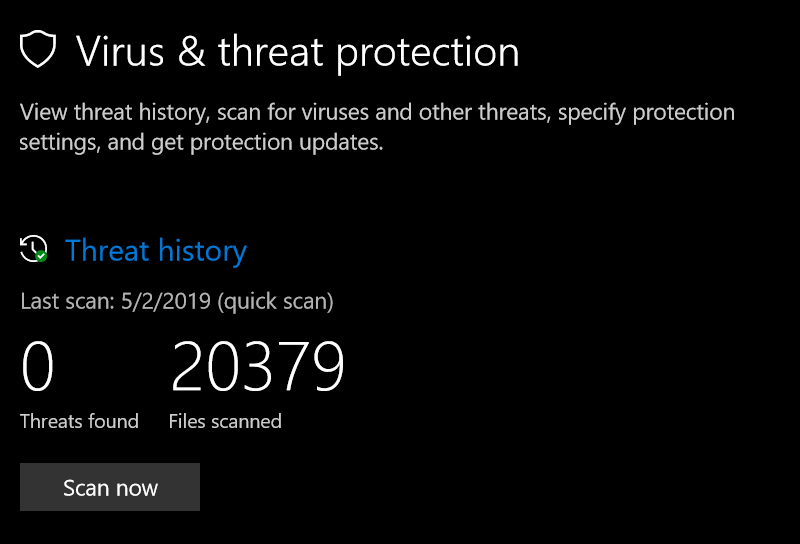
 Removing viruses can be tricky, you can try to scan your computer with your current method first (Win OS use Windows Defender).
Removing viruses can be tricky, you can try to scan your computer with your current method first (Win OS use Windows Defender).

If you are still able to go on the internet and navigate your browser to malwarebytes.com, next you click on the downloaded file and install malware bytes, after doing so scan your computer. Malware Bytes will quarantine the viruses remove them and save a report on your desktop. If there are any viruses, scan again, repeat until no viruses are detected.
Now you want to clean even more by going over to download their registry cleaning tool. Install this and run a scan, the software will quarantine the corrupt files and give you a report. Again run the scans until no files are quarantined.